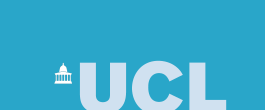The right time, the right place
See what is being taught, when, where and by whom across UCL
We'd love to hear your feedback
![]()
Choose a timetable
See your personal timetable or find out when and where things are being taught by department or subject area, by degree programme or select modules and create a custom timetable.
What's in the timetable
- Module teaching events
- Non-modular events linked to degree programmes
Note: Teaching location is only visible to valid UCL users, once logged in
Your personal timetable
- See your weekly timetable
- Switch between week, year and term views at a click
- Events updated as and when they change
Modules appear in your timetable the day after you select them in Portico
Modules taught by multiple people may result in extra or missing events in your timetable
degree programme timetable
- Select a degree programme and year of study
- See the timetable for all the named compulsory and optional modules
- Where group events appear, each student usually attends only one
- Switch between week, year and term views at a click
or clear the browser cache**
Custom timetable generator
- Select modules to see what your timetable would look like
- Use it to plan module choices to create a workable timetable
- Choose whether to view the tutorials, labs and seminars or not
- Switch between week, year and term views at a click